Welcome to this tutorial where we explain how to track your non KYC Bridge Bit virtual card spendings.
Before you can see all your card transactions, you need to import your card to the MyPrepaidCenter platform.
Create an account here: https://myprepaidcenter.com/create-profile
Now click on Retrieve Card Number button from your email:
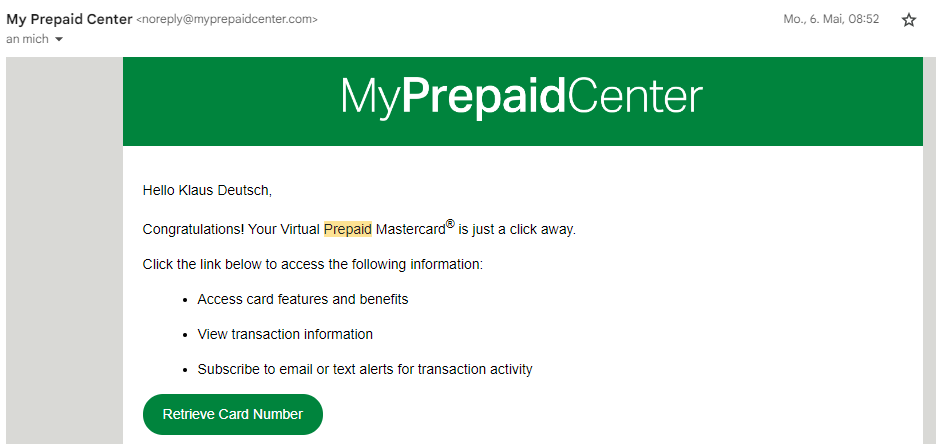
Your card will be shown as follows:
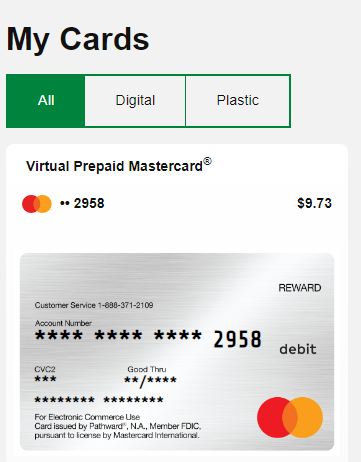
You will an ADD TO PROFILE BUTTON below your card.
Clicking on that button will make sure that your card is imported to your MyPrepaidCenter account.
Click on VIEW DETAILS below the card.
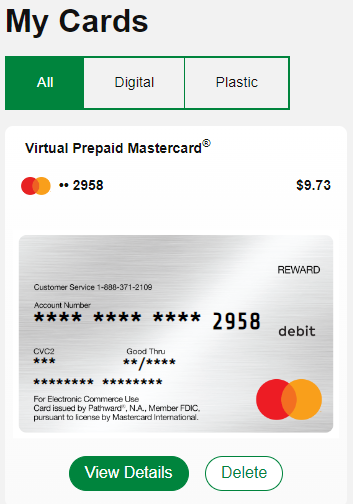
Under TRANSACTION HISTORY you will see all your transaction.
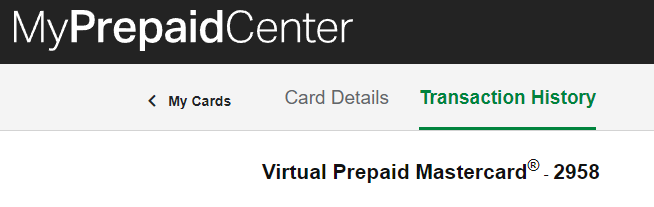
Done!
Follow us on our socials:
